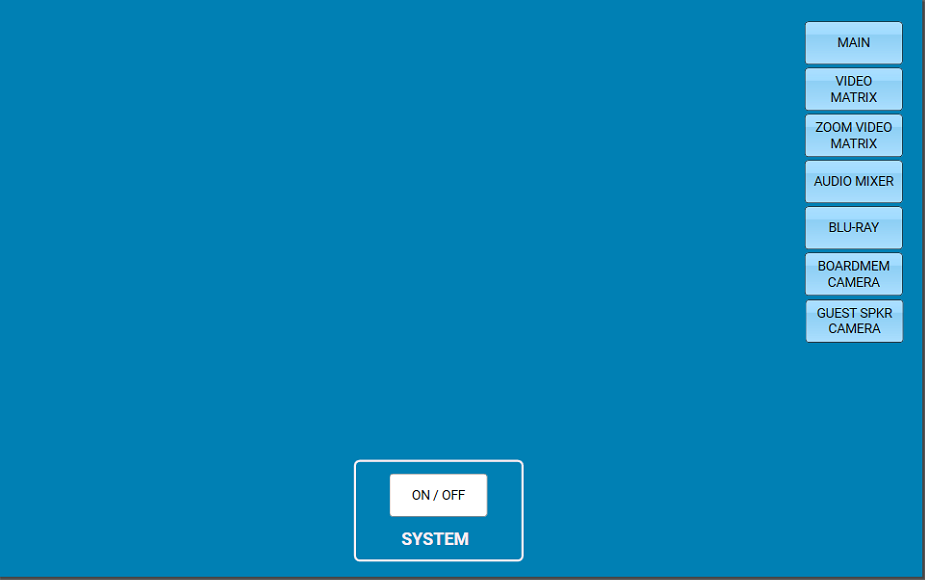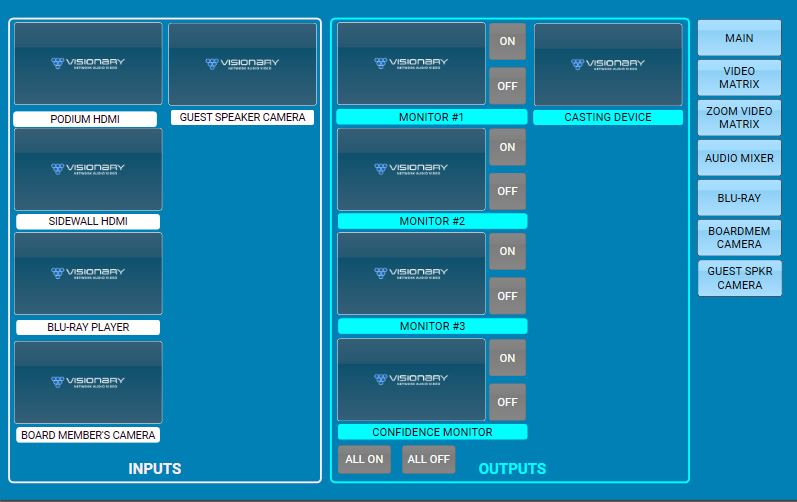Boardroom Technology User Guide
Power on the system by clicking the "ON / OFF" button the button will turn green, then click "Video Matrix".
In the "Outputs" at the bottom click "ALL ON" to turn all the TV's on.
If you are connected to the system at the podium and would like your display to be shown on all the screens, you will tap the "Podium HDMI" button on the inputs side, then touch each of the boxes in the outputs.