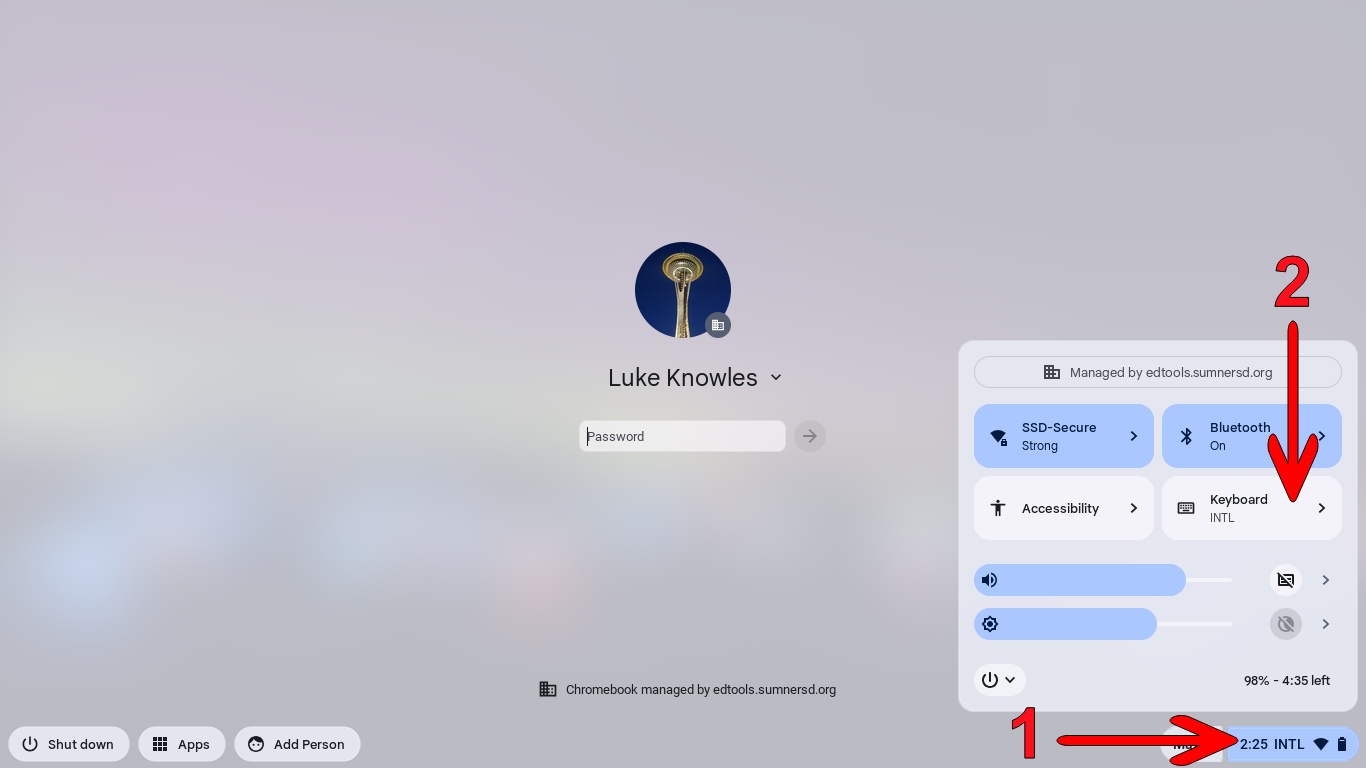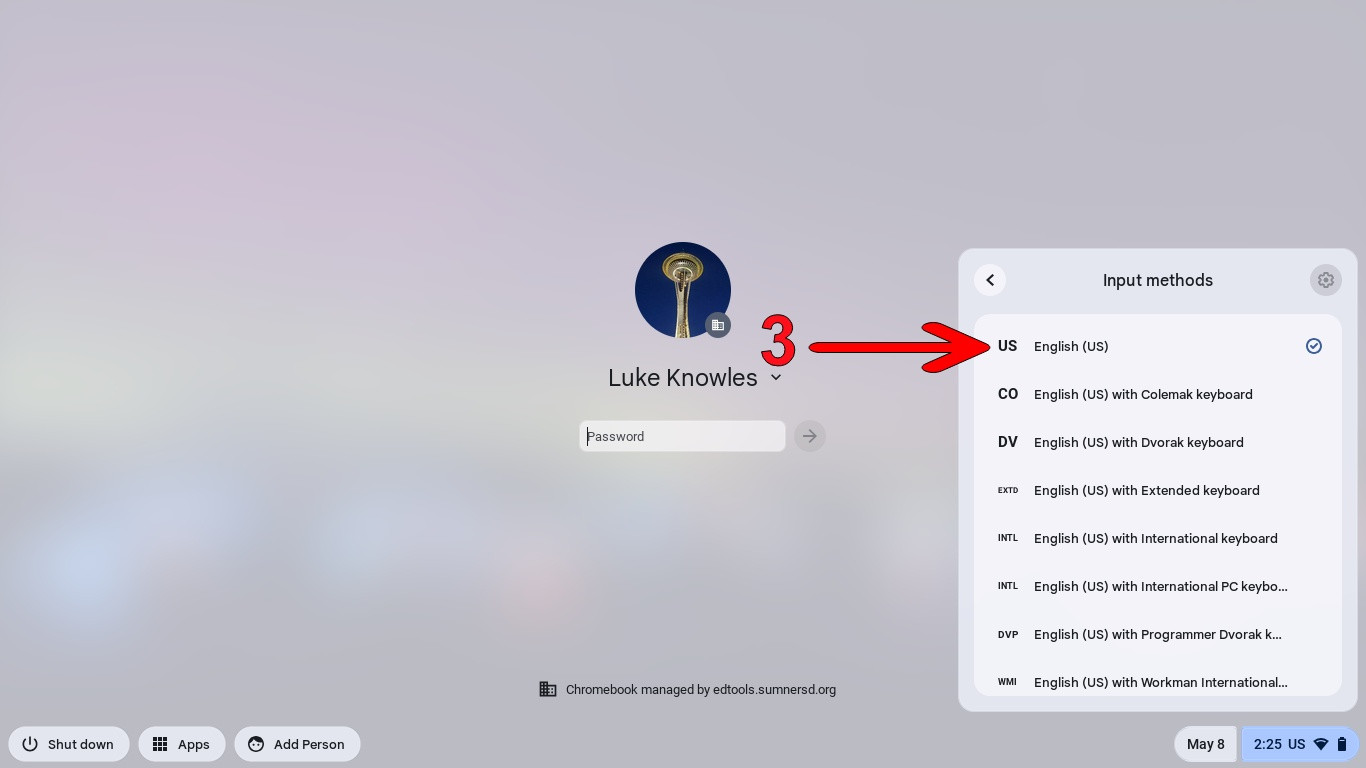How to Set the Keyboard Layout to English (US)
1) FromWhile at the sign-in screen, click on the system tray located in the bottom-right corner
2) Click the Keyboard menu button
3) Select the English (US) keyboard option
It's easy to accidentally change the layout through keyboard shortcuts without even realizing it. If your Chromebook's keyboard layout gets changed back unintentionally, try pressing the CTRL + Space keys to swap between the 2 most recent layouts.