Managing Google Group Membership
Requirements
- A Google account which is an existing member of the group with either the
OwnerorManagerrole.
Accessing the Group Membership List
1. Access Google Groups at https://groups.google.com/
2. Locate the group you want to manage and click the "⚙" (Group settings) button
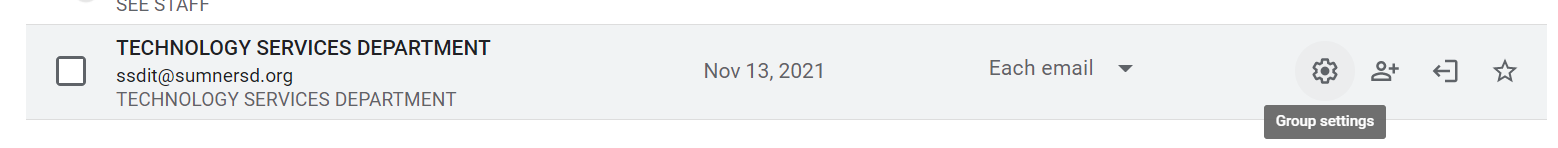 |
3. Select the People > Members option from the menu on the left
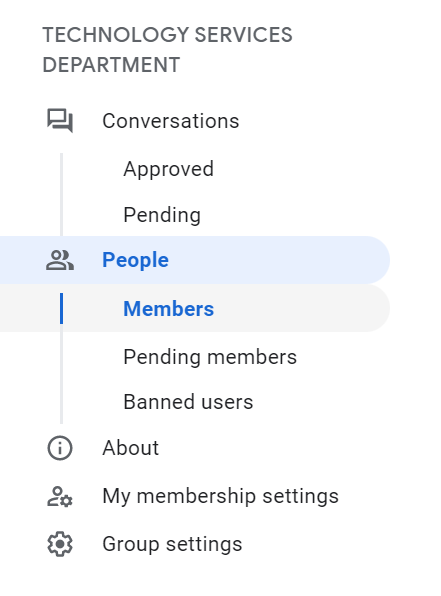 |
Adding Members
Removing Members
1. Hover over the profile icon of each user you intend to delete and select the checkbox that appears
2. Once one or more users are selected, select the "⊝" button near the top right of the page
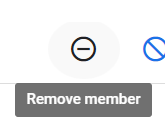 |
3. Click the Ok button in the pop-up window that appears
Editing Permissions for an Existing Member
1. Hover over the profile icon of each user you intend to delete and select the checkbox that appears
2. Once one or more users are selected, select the "⊝" button near the top right of the page
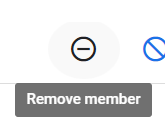 |
3. Click the Ok button in the pop-up window that appears
